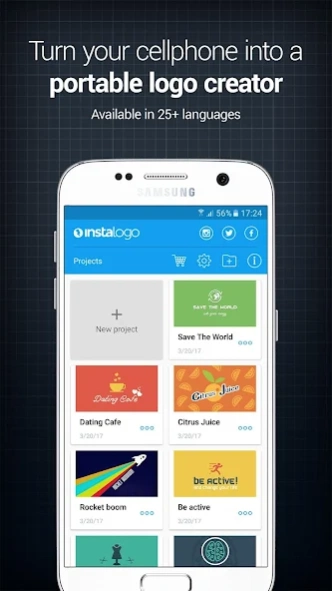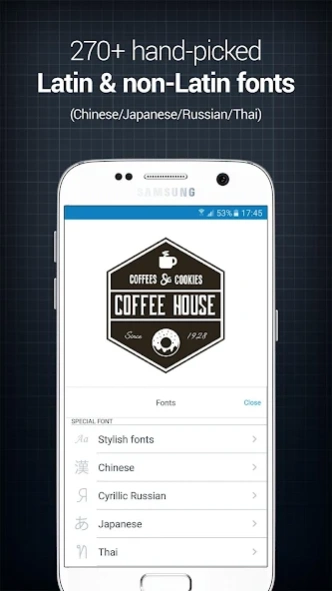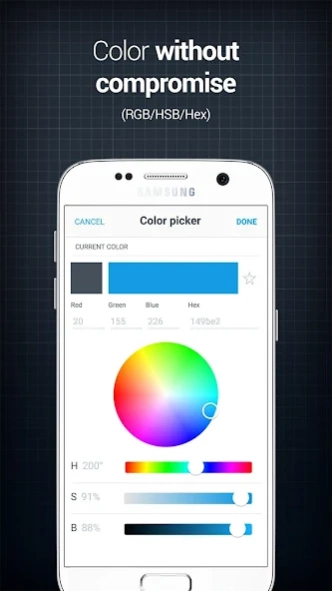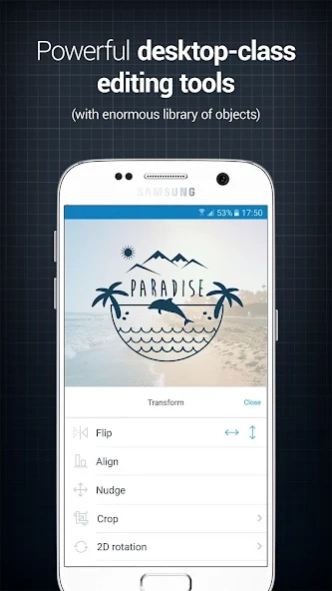InstaLogo Logo Creator (Lite) 2.2
Free Version
Publisher Description
InstaLogo Logo Creator (Lite) - InstaLogo allows you to create unique logos or any design. In only 5 minutes!
Create your next logo on your cellphone & tablet with InstaLogo. And with a fresh new design, it’s even easier to create great-looking logos and designs on the go.
*****
InstaLogo turns your Android and iOS devices into a professional logo maker. In minutes, you can design a logo, poster, flyer, invitation card, brochure, badge, icon, symbol, label, banner, monogram, presentation and more to your business. With the huge amount of artworks and typography fonts in the app, the possible combinations are limitless. Once you are ready, you can export them via email, upload them to cloud services or send them to be printed.
Create Beautiful Logos, Flyers, Posters & Monograms
- Choose from a massive library of logos
- Import your photos or any graphic design from your Photo Library
- More than 270 handpicked Latin and non-Latin fonts, or import your own
- Pinch, drag and spin your logo elements to change size and perspective
Adjust & Modify An Existing Logo
- Change the gradient and color of your logos, text and background
- Add professional-grade shadows
- Use grid lines to align everything perfectly
- Move elements by the degree, for super accurate results
Fix A Mistake
- Undo and redo every step
- Erase any part of your logo, or the whole thing, easily
- Move things around with the lasso tool
Share and Save Your Logos
- Save and share your logos as a PNG or JPEG image, or as a PDF
- Save with a transparent background, perfect for everyday use
- Upload your images to Dropbox, Evernote and Box, so they’re safe and shareable
- Share your logos by email or upload them directly to Facebook
*****
Our customers use the app to:
- create business logos, flyers, posters, labels, icons
- create graphic design
- create banners, badges for marketing campaigns
- caption photos
- make an album cover
- make beautiful graphics for Instagram
- make stylish quotes
- create a flyer to a presentation
- make business cards
- make graphics for a blog
- design label, symbol, banner, brochure
- create monograms
- create personalized invitation cards
- give words a designer look
- create birthday cards
- enhance their graphic creativity
- design a poster, icon, flyer, symbol
- create digital badges
As you can see, InstaLogo Logo Creator is the easiest logo maker app to create logo for your business within minutes.
So, you can make more than just a logo design with InstaLogo. It can be also called a monogram maker, label designer or a flyer creator. InstaLogo can handle with most of your social media graphic design needs as well. You can design Facebook cover, Twitter post, Pinterest graphics, Youtube Cover icons or badge.
All in all, whatever branding you want to create - may it be a logo, monogram, flyer, poster, label or badge, this logo maker will allow you to create one at ease.
*****
- InstaLogo Logo Creator is available in 29 languages!
- Some features may require in-app purchases.
Download InstaLogo Logo Creator NOW!
About InstaLogo Logo Creator (Lite)
InstaLogo Logo Creator (Lite) is a free app for Android published in the Office Suites & Tools list of apps, part of Business.
The company that develops InstaLogo Logo Creator (Lite) is Logo Maker Kft.. The latest version released by its developer is 2.2.
To install InstaLogo Logo Creator (Lite) on your Android device, just click the green Continue To App button above to start the installation process. The app is listed on our website since 2017-05-14 and was downloaded 1 times. We have already checked if the download link is safe, however for your own protection we recommend that you scan the downloaded app with your antivirus. Your antivirus may detect the InstaLogo Logo Creator (Lite) as malware as malware if the download link to co.hotplate.instalogo.lite is broken.
How to install InstaLogo Logo Creator (Lite) on your Android device:
- Click on the Continue To App button on our website. This will redirect you to Google Play.
- Once the InstaLogo Logo Creator (Lite) is shown in the Google Play listing of your Android device, you can start its download and installation. Tap on the Install button located below the search bar and to the right of the app icon.
- A pop-up window with the permissions required by InstaLogo Logo Creator (Lite) will be shown. Click on Accept to continue the process.
- InstaLogo Logo Creator (Lite) will be downloaded onto your device, displaying a progress. Once the download completes, the installation will start and you'll get a notification after the installation is finished.